HOW TO SET UP YOUR V2
You're almost there! Just follow the steps below and you'll be all set to enjoy your new V2 water filter jug.
If you're just setting up a new refill pack, skip ahead to steps 3 through 11.
To unscrew the V2 - hold the jar, and using the handle twist the top of the V2 anti-clockwise.
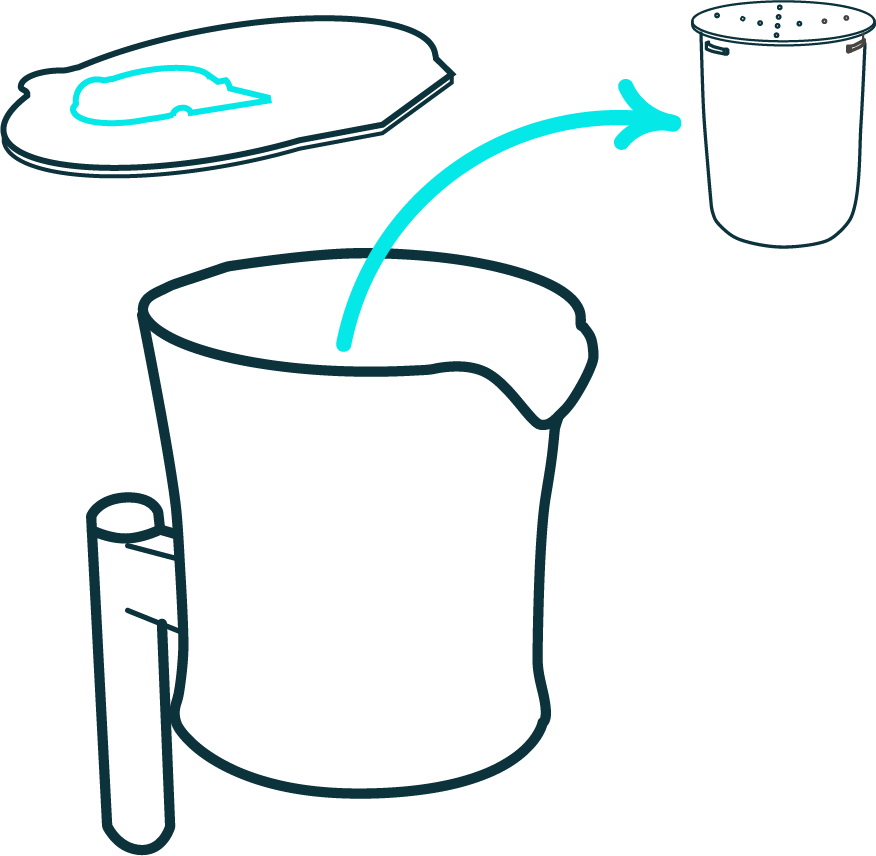
STEP 1
Unscrew reservoir from glass jar and remove cartridge from reservoir. Wash each component of the jug
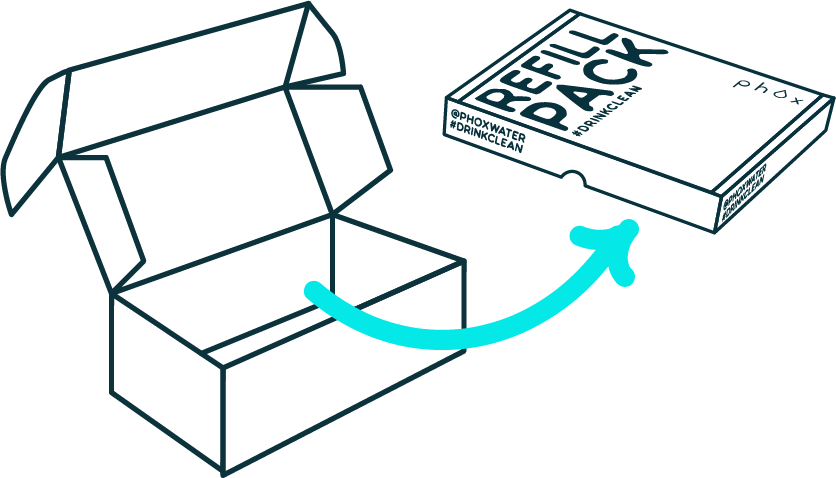
STEP 2
Remove the refill box from the original jug box.
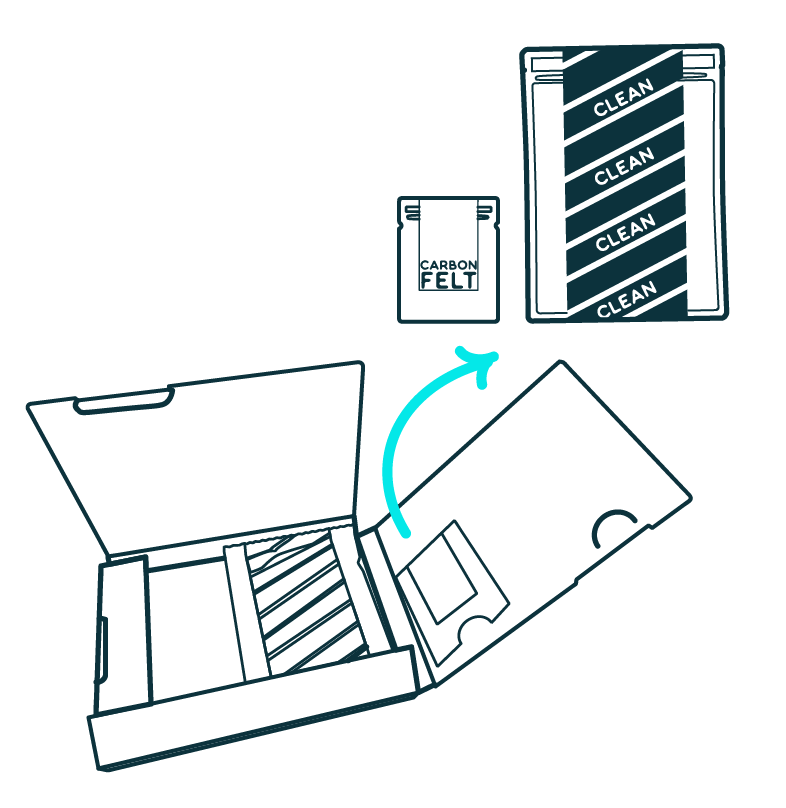
STEP 3
Take out one refill bag and one carbon felt bag from the pack.
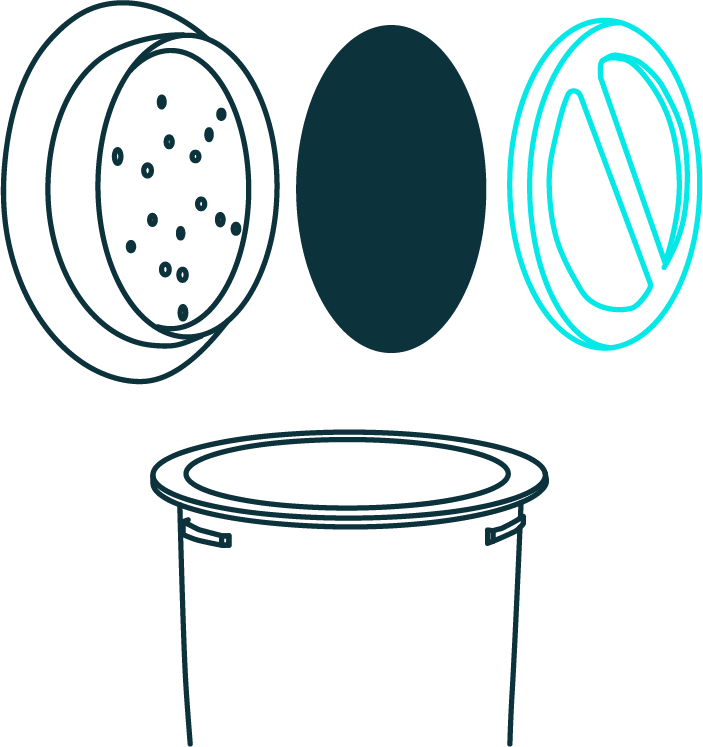
STEP 4
Take out the carbon felt disk and insert into the lid as shown.
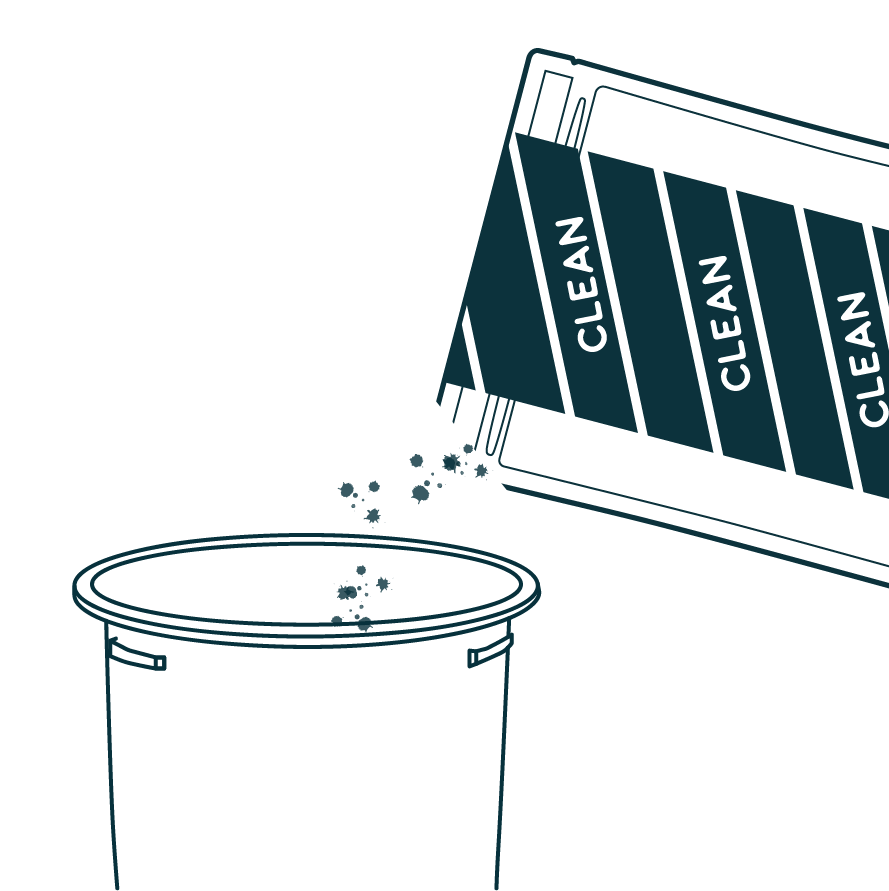
step 5
Open up your refill pack and pour into the cartridge.
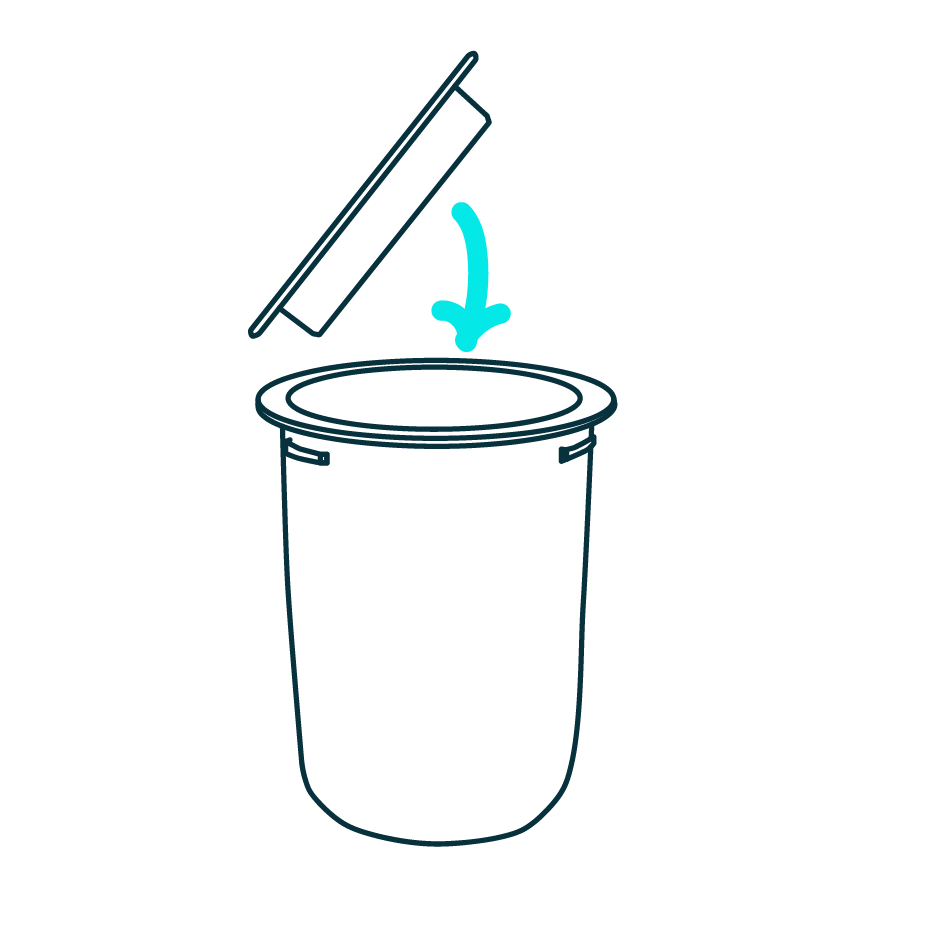
step 6
Fit the lid securely on to
the cartridge.
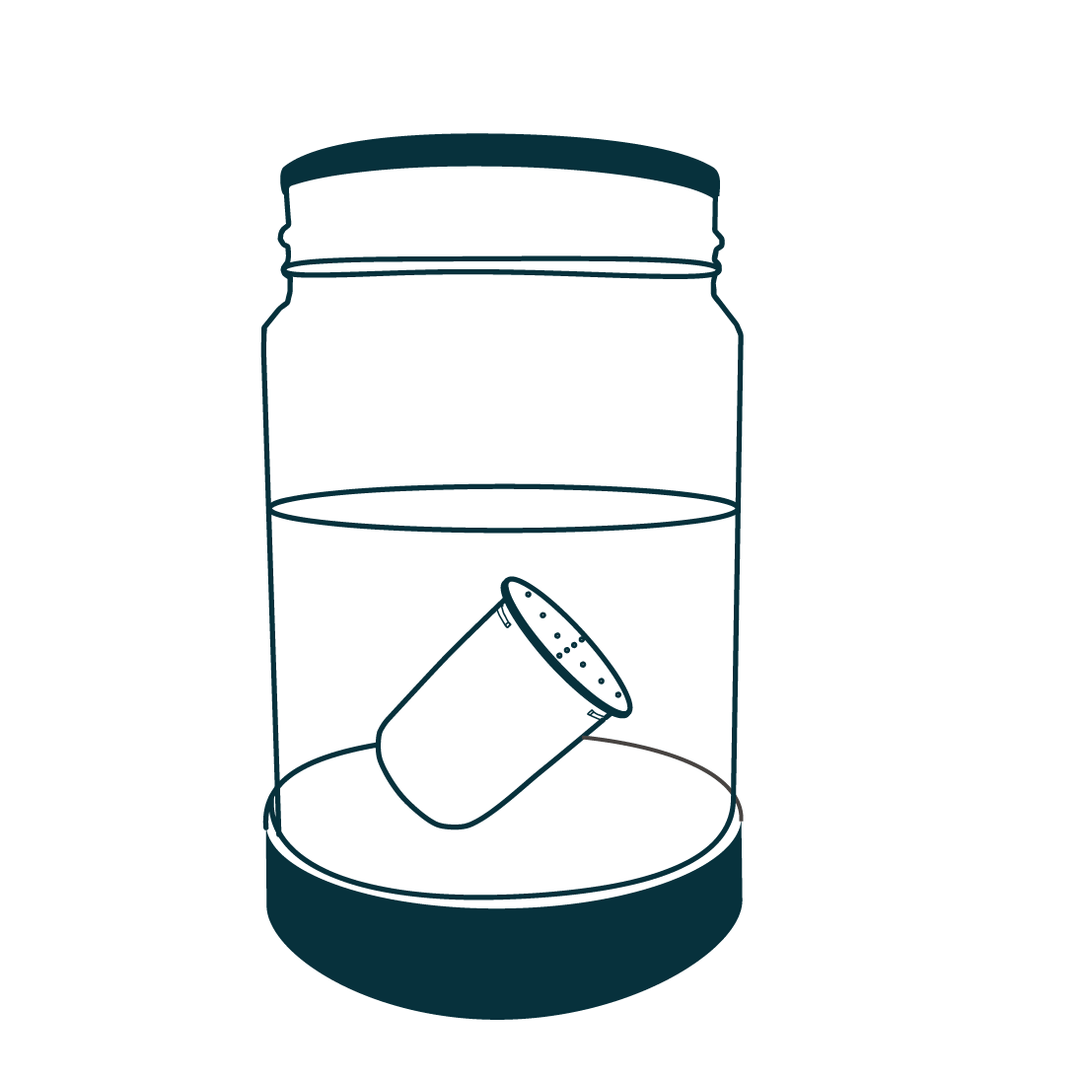
step 7
Half fill the glass jar with fresh cold water and soak cartridge for 6 minutes.
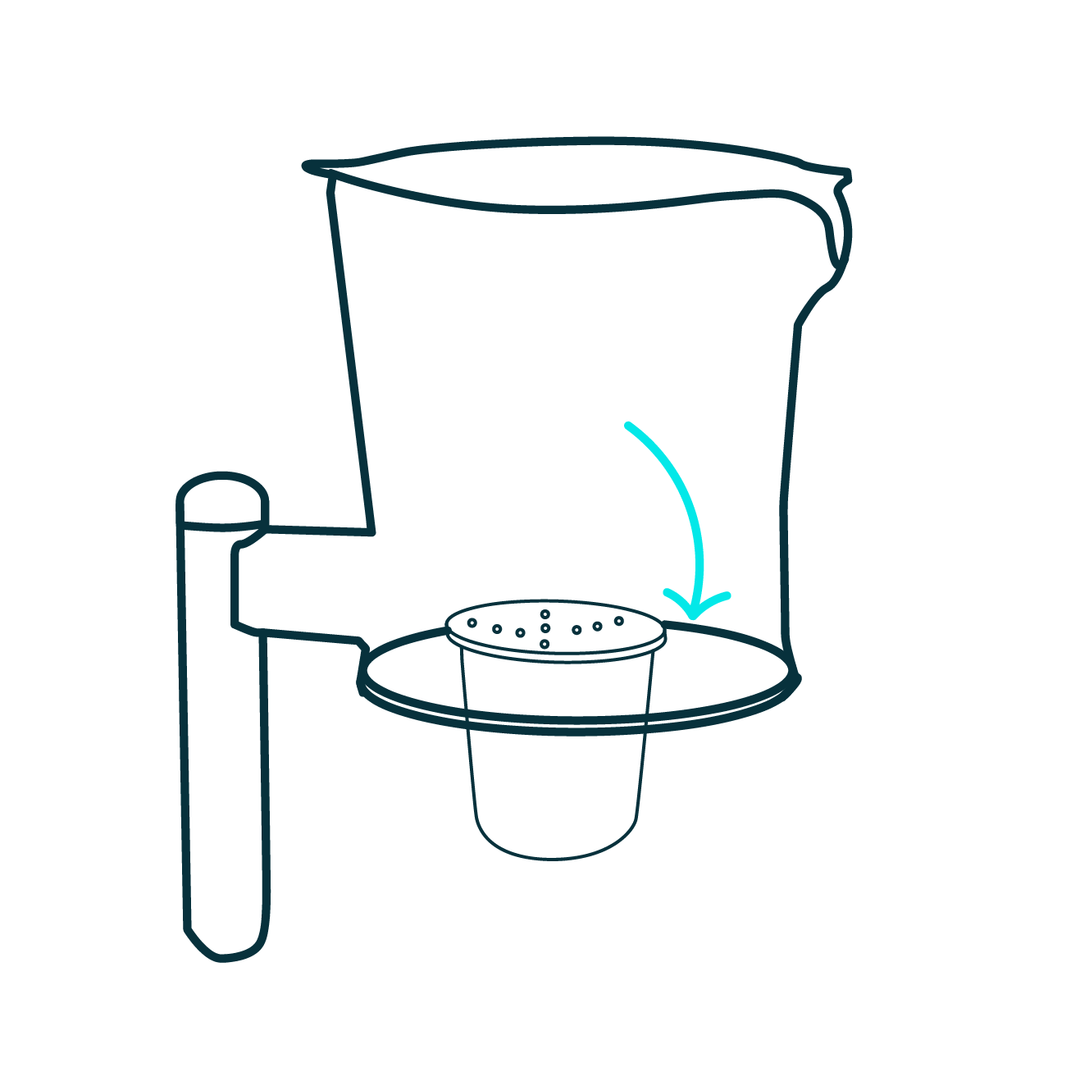
STEP 8
Twist the cartridge into the reservoir and fill up. Allow 2 full reservoirs to filter before consuming water.

STEP 9
Wash out the glass jar, as it may have deposits from step 8.
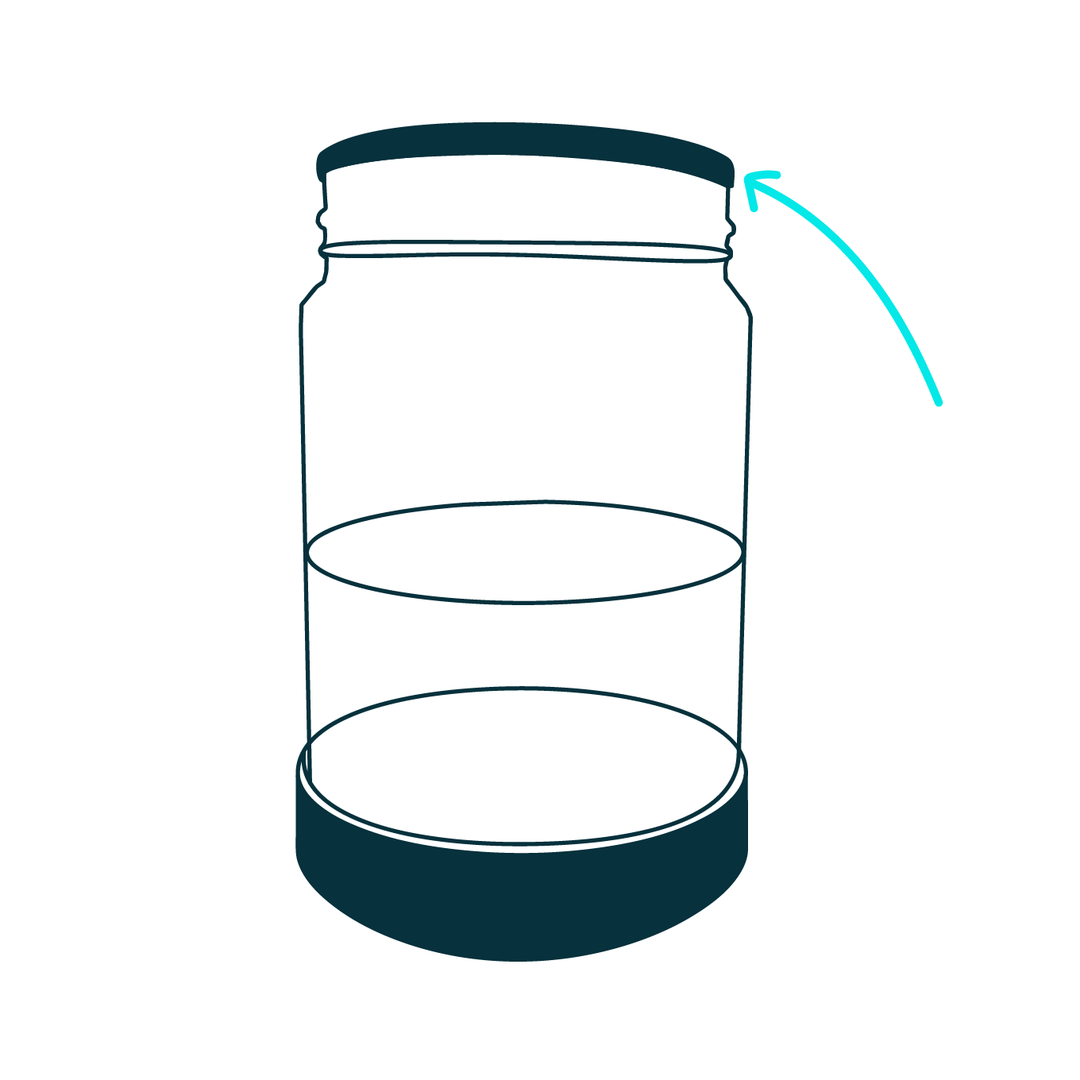
STEP 10
When putting your jug back together, make sure you put the black gasket back onto the jar to create a water tight seal.
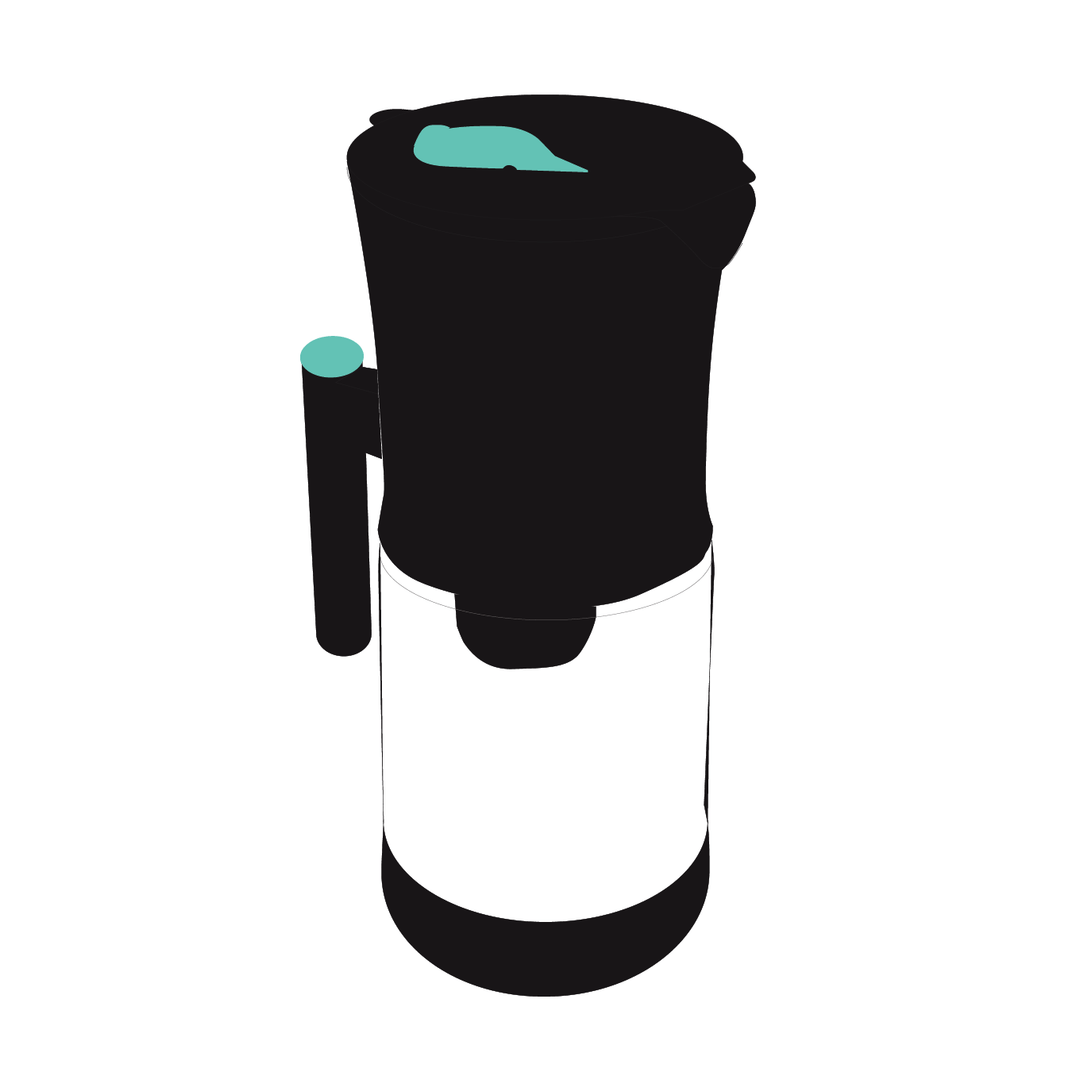
step 11
You are now ready to use your V2!
HOW TO TREAT YOUR V2

- Repeat the process for each new refill pack.
- Wash the jug 1-2 times per week.
- Avoid exposing the cartridge to soap unless it's empty.
- Keep the cartridge submerged in water if unused for more than two days.

- Pour water while the reservoir is full.
- Place the cartridge, non-slip base, or rubber gaskets on top of the glass jar in the dishwasher for cleaning.
Troubleshooting Your V2
If you notice water leaking down the side of the cartridge, don't worry - it's an easy fix! Just follow these simple steps:
- Check that the gasket is properly in place on the cartridge.
- Twist the cartridge securely into the reservoir.
If the issue persists, send us a message at service@phoxwater.com.
Is water leaking between the reservoir and the glass jug? Here's a simple fix:
- Check that the black gasket is placed correctly on top of the glass jar.
- Twist the reservoir onto the glass jar, making sure the gasket stays in place.
If you're still having trouble, just reach out to us at service@phoxwater.com.
If you feel that your water is filtering too quickly, remove the cartridge lid and press more firmly onto the blue grid to make sure the carbon felt is secure in the lid.
If your water is filtering slowly, it’s usually because the cartridge is blocked by media stuck in the grid. Remove the cartridge from the reservoir and run some water from the tap over the bottom of the cartridge to clear it.


